Task Details
Define the basic information for your task
Trigger
Define what starts your task
Define trigger conditions
Tell Getitdone in your own words when to run this task:
"Run this task when I receive emails from customers that contain the word 'support' or 'help' in the subject line. Only process emails from domains ending with customer.com."
Our AI will interpret your instructions and combine them with the conditions above.
Actions
Define what happens when the trigger fires
1
Send Email Response
Use {{trigger.from}} to reply to the sender
Tell Getitdone what to include in the email:
Our AI will generate an appropriate email based on your instructions and the content of the triggering email.
2
Update CRM
Tell Getitdone what to update in the CRM:
Our AI will extract relevant information from the email and update the CRM accordingly.
Task History
Recent executions and their results
4/23/2023, 10:15:30 AM
success
Trigger:Email from customer@example.com
Duration:1.2s
Actions:Sent email response, Updated CRM record
4/23/2023, 9:45:12 AM
success
Trigger:Email from support@partner.com
Duration:0.9s
Actions:Sent email response, Updated CRM record
4/23/2023, 8:30:45 AM
failed
Trigger:Email from newclient@prospect.org
Duration:2.1s
Actions:Failed to update CRM record
Error:CRM API connection timeout
4/23/2023, 7:15:22 AM
success
Trigger:Email from team@internal.com
Duration:1.5s
Actions:Sent email response, Updated CRM record
4/22/2023, 4:50:10 PM
success
Trigger:Email from customer@example.com
Duration:1.1s
Actions:Sent email response, Updated CRM record
Task Settings
Configure additional task settings
Let AI help with complex tasks
Automatically retry on failure
Send email on task completion
Connected Services
Services used by this task
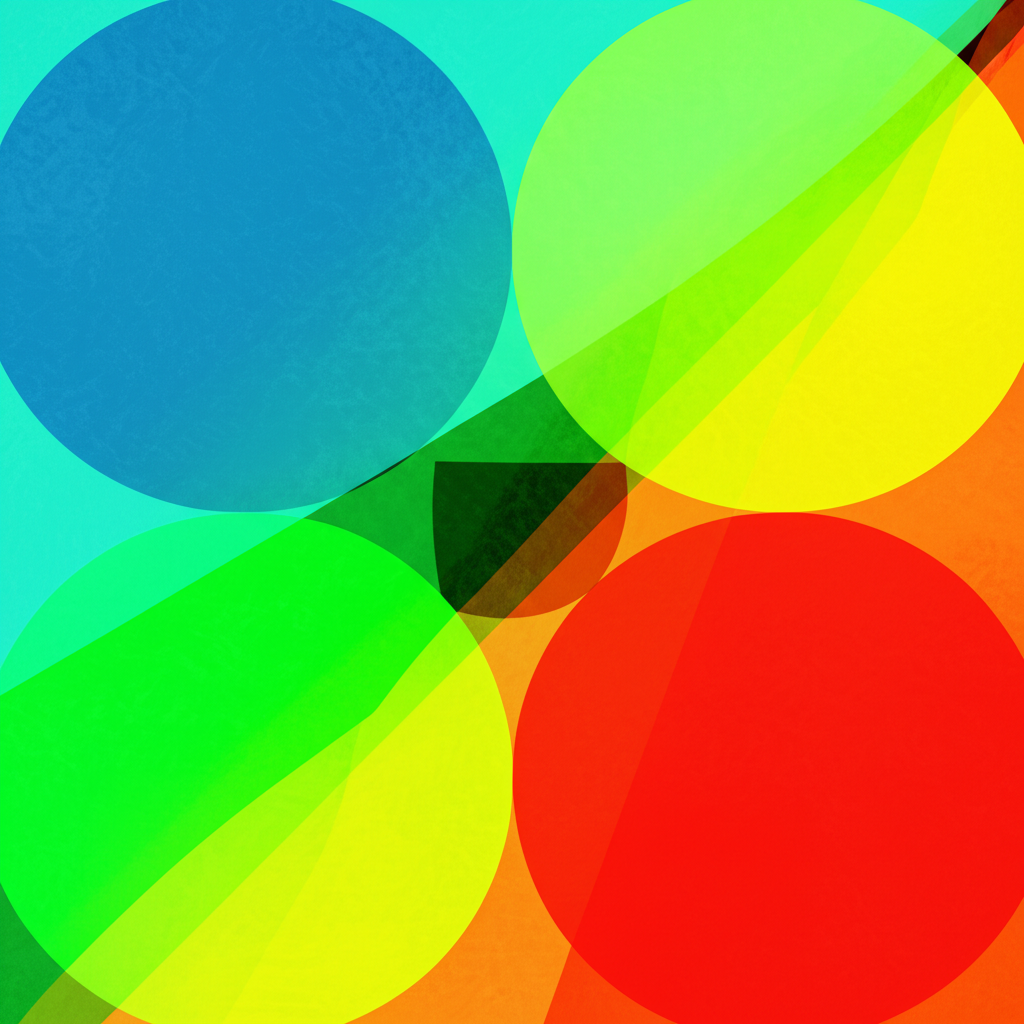 Gmail
GmailConnected
 HubSpot
HubSpotConnected
Testing
Test your task before activating
Test Results
No tests run yet
Danger Zone
Irreversible actions